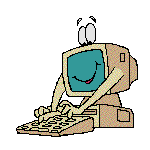 Computers
In Use At M0ASJ
Computers
In Use At M0ASJ
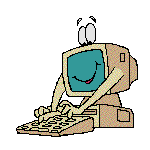 Computers
In Use At M0ASJ
Computers
In Use At M0ASJ
After some years of tinkering with old hardware, I finally decided to bite the bullet last year and invest in some decent hardware for my network here. It replaced my Pentium 3 450Mhz unit that for some years provided sterling service, considering its age. The new server though, performs faultlessly for weeks on end and just seems to be a whole lot better than what I had used before.
The New Server Arrives
In
April 2007 I decided to upgrade my server. After years of pressing old machines into service
which had been superseded, I went for the machine you see here. It is a Pentium
D 820 unit with two 500GB Hard Drives and 2GB of RAM. It runs the website you
see here and also the email software in use at M0ASJ. It is largely used as a
repository for the many digital photographs that I take, some of which you can
see on the site here. The machine is hooked up to a Canon Inkjet IP5200 and also
a Brother HL2030 Laser Printer. You can't beat a laser for speed of use, and the
Canon just prints superb photographs! It is shown here in its native habitat, so
it is out of the way.
All the machines here these days are home built, there is nothing quite like building your own machine and seeing it come to life.
The Old Server
 The
machine you see on the left is my old server. The unit is a
Pentium 3 450MHZ unit containing 512MB of RAM with an 80 & two 60GB hard disks.
Back in the day it was seen as something with huge storage given that it had
200GB of Hard Drive space, how times change! It started life as a Pentium 3
running Windows 98 with 128MB of RAM and two hard drives of 2GB and 4GB. Bare in
mind that back then, circa 2000, a 4GB Hard Drive cost over £100! Contrast that
today with 4GB USB memory sticks costing less than a tenner and you can see how
far we have come.
The
machine you see on the left is my old server. The unit is a
Pentium 3 450MHZ unit containing 512MB of RAM with an 80 & two 60GB hard disks.
Back in the day it was seen as something with huge storage given that it had
200GB of Hard Drive space, how times change! It started life as a Pentium 3
running Windows 98 with 128MB of RAM and two hard drives of 2GB and 4GB. Bare in
mind that back then, circa 2000, a 4GB Hard Drive cost over £100! Contrast that
today with 4GB USB memory sticks costing less than a tenner and you can see how
far we have come.
The machine was given to a friend to press into service last year and as far as I know, it is still going strong to this day. It was my second serious venture into computing with a server, the first being an NT Server based on a Pentium 233.
Networking
These days I have a gigabit wired network at home connecting all my desktop machines, and a wireless router providing internet and file access to all the laptop computers in use. It just makes life so much easier having network drives to store folders and a number of printers available to the whole network. I cannot think back to what it was like before I had a server at home, and now it would be difficult to live without it. All the gigabit switches in my home are Netgear, a manufacturer that a friend of mine swears by. I cannot really complain about them, as they worked first time out of the box, and have performed without fault ever since. I would have to say though, that once you have tried gigabit networking, you would not want to return to something slower.
The primary desktop machine is a Dual Core Pentium with 2GB of RAM and a 320GB hard disk. It runs Windows XP Professional SP3.
The Old Server
 The
machine you see on the left is my old server. The unit is a
Pentium 3 450MHZ unit containing 512MB of RAM with an 80 & two 60GB hard disks.
Back in the day it was seen as something with huge storage given that it had
200GB of Hard Drive space, how times change! It started life as a Pentium 3
running Windows 98 with 128MB of RAM and two hard drives of 2GB and 4GB. Bare in
mind that back then, circa 2000 a 4GB Hard Drive cost over £100! Contrast that
today with 4GB USB memory sticks costing less than a tenner and you can see how
far we have come.
The
machine you see on the left is my old server. The unit is a
Pentium 3 450MHZ unit containing 512MB of RAM with an 80 & two 60GB hard disks.
Back in the day it was seen as something with huge storage given that it had
200GB of Hard Drive space, how times change! It started life as a Pentium 3
running Windows 98 with 128MB of RAM and two hard drives of 2GB and 4GB. Bare in
mind that back then, circa 2000 a 4GB Hard Drive cost over £100! Contrast that
today with 4GB USB memory sticks costing less than a tenner and you can see how
far we have come.
The machine was given to a friend to press into service last year and as far as I know, it is still going strong to this day. It was my second serious venture into computing with a server, the first being an NT Server based on a Pentium 233.
Linux
Lately I have managed to dip my toes into the Linux pond to see what all the fuss is about. I use a distro called Centos 5, based upon Red Hat Enterprise Linux 5. This is freely downloadable from many sites. I would strongly recommend the use of Webmin if you are planning a foray into Linux, as it wil save you hours of compiling text files and saves making mistakes along the way. Using webmin I was able to get a system up and running sharing files with the option of remote access using VPN. More updates as time and progress allow!
A PC For Under £35!
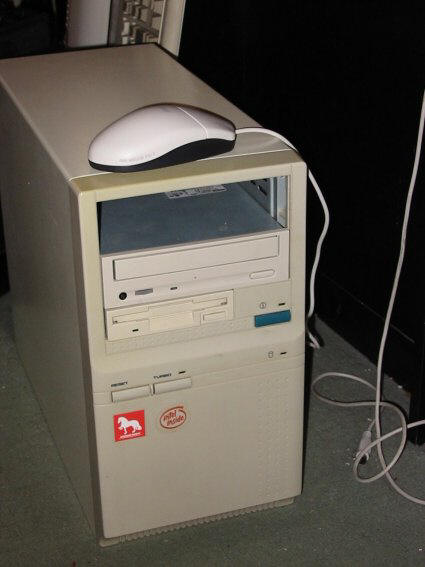 The machine
on the left here is an AMD K6-2 350MHZ unit with 256MB of RAM and 1.6GB Hard Disk. It
was originally used for packet radio here, but has long been confined to my
garage probably pending getting rid of it completely. I mean, just how many
computers can one guy have? It was an exercise in assembling a computer for the least
money possible. It started life as a P166 on a Microstar Motherboard which was a
chuck out. This, I was reliably informed, worked OK but did not seem to make a
sound when assembled here. I then got talking to a friend who had an old PC
that he was no longer using having upgraded to an Athlon. He quite happily
passed on the Case, CPU and Motherboard so that I could complete the project.
The first snag though was that the case contained a 150 watt power supply
and this was not enough to run the CD ROM drive. It did allow me to check the
other components though and these seemed OK. The drive even had a copy of
Windows 95 on it so it confirmed that it was indeed serviceable. The solution
came in the form of another case that I had with a 486 DX4-100 CPU in it. This
contained the 200 watt PSU that I wanted. After re-soldering all the connections
to the power switch the thing leapt into life and allowed me to begin formatting
the drive. An ISA Graphics Card was pulled from the junk box to produce some
video but this struggled to produce the resolution that I wanted. Another 2MB
card was retrieved from the junk box to complete the computer. It was treated to
a new network card bought from PC World for £10 with a 2m cable in the box. This
little baby is a really good 100 Meg card and was quickly pressed into service
to connect to the rest of the network. The CD ROM came from my P233 which was
upgraded with a 52 speed Samsung unit bought from PC World for £20. The mouse on
top is from Staples. I just needed a mouse and was not bothered with having no
scroll wheel. This one cost just £4. I
think they have now raised the price to £4.49 but it is still a cracker if you
want a basic rodent.
The machine
on the left here is an AMD K6-2 350MHZ unit with 256MB of RAM and 1.6GB Hard Disk. It
was originally used for packet radio here, but has long been confined to my
garage probably pending getting rid of it completely. I mean, just how many
computers can one guy have? It was an exercise in assembling a computer for the least
money possible. It started life as a P166 on a Microstar Motherboard which was a
chuck out. This, I was reliably informed, worked OK but did not seem to make a
sound when assembled here. I then got talking to a friend who had an old PC
that he was no longer using having upgraded to an Athlon. He quite happily
passed on the Case, CPU and Motherboard so that I could complete the project.
The first snag though was that the case contained a 150 watt power supply
and this was not enough to run the CD ROM drive. It did allow me to check the
other components though and these seemed OK. The drive even had a copy of
Windows 95 on it so it confirmed that it was indeed serviceable. The solution
came in the form of another case that I had with a 486 DX4-100 CPU in it. This
contained the 200 watt PSU that I wanted. After re-soldering all the connections
to the power switch the thing leapt into life and allowed me to begin formatting
the drive. An ISA Graphics Card was pulled from the junk box to produce some
video but this struggled to produce the resolution that I wanted. Another 2MB
card was retrieved from the junk box to complete the computer. It was treated to
a new network card bought from PC World for £10 with a 2m cable in the box. This
little baby is a really good 100 Meg card and was quickly pressed into service
to connect to the rest of the network. The CD ROM came from my P233 which was
upgraded with a 52 speed Samsung unit bought from PC World for £20. The mouse on
top is from Staples. I just needed a mouse and was not bothered with having no
scroll wheel. This one cost just £4. I
think they have now raised the price to £4.49 but it is still a cracker if you
want a basic rodent.
So there it is, a computer for £35. Ok it is no Quake 2 machine but it will connect to the internet just fine and performs like a Rolls Royce of a machine for packet radio. It was an interesting exercise and one which I would urge anyone to try. If you succeed of course then you end up with a cheap second computer and you can learn a lot about building and fault finding along the way.
There is another machine, a Pentium 4 1.8Ghz unit with 512Mb of RAM which is largely used these days as a machine for testing and also for the occasional soiree into Linux with Centos 5, an Enterprise Grade Operating System based on Red Hat Enterprise Linux. It is available for free download, and you should find many sites about it on Google.
The last machine is a Pentium 233 with 256MB of RAM containing a 4GB Hard Disk running Red Hat Linux 8. This was purely an exercise to discover the joys of Linux, although again this has been relegated to the garage. With hardware these days costing so little relative to a few years ago, it is easier and cheaper a lot of the time, to just build a machine to do the job required, rather than try and press old hardware into doing something it was never really up to the task of.